Using Canvas Groups
What is a Canvas group?
Groups are a small version of a course and used as a collaborative tool where a minimum of two students can work together on group projects and assignments.
How to join a Canvas group?
If your instructor allows you to form groups yourself, you will have the People page in the course sidebar. To join a group, click the Groups tab on the People page and the Join link next to the name of an available group. A message will appear at the top of your browser verifying you signed up for the group.
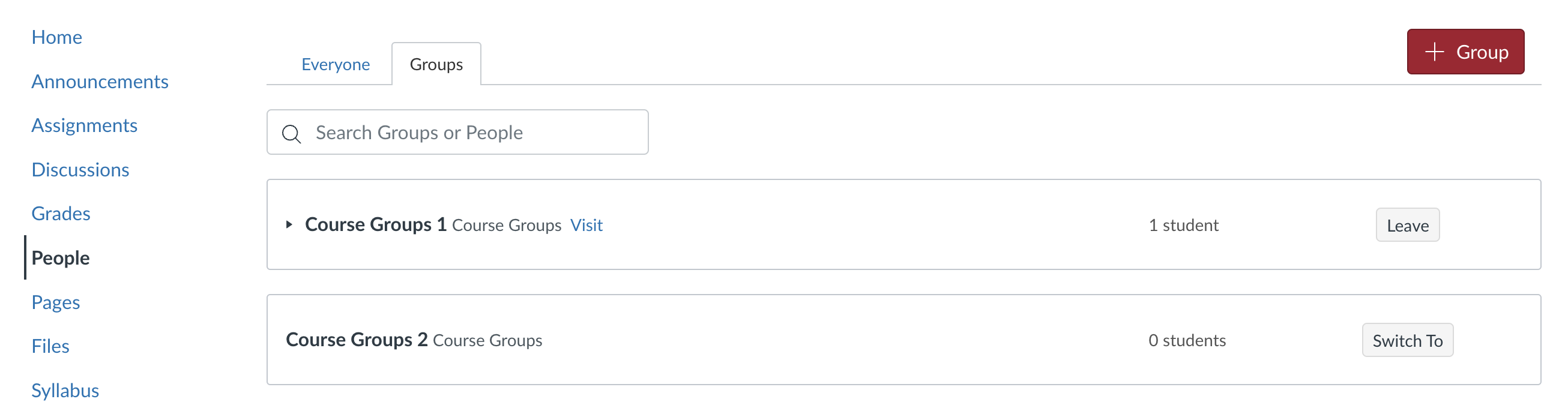
How to view your Canvas groups?
You can see the current groups where you are enrolled using the Global Navigation Menu. If you do not see any groups listed, you have not joined a group or been enrolled in a group by your instructor. To view all your groups, click the All Groups link. Read more.
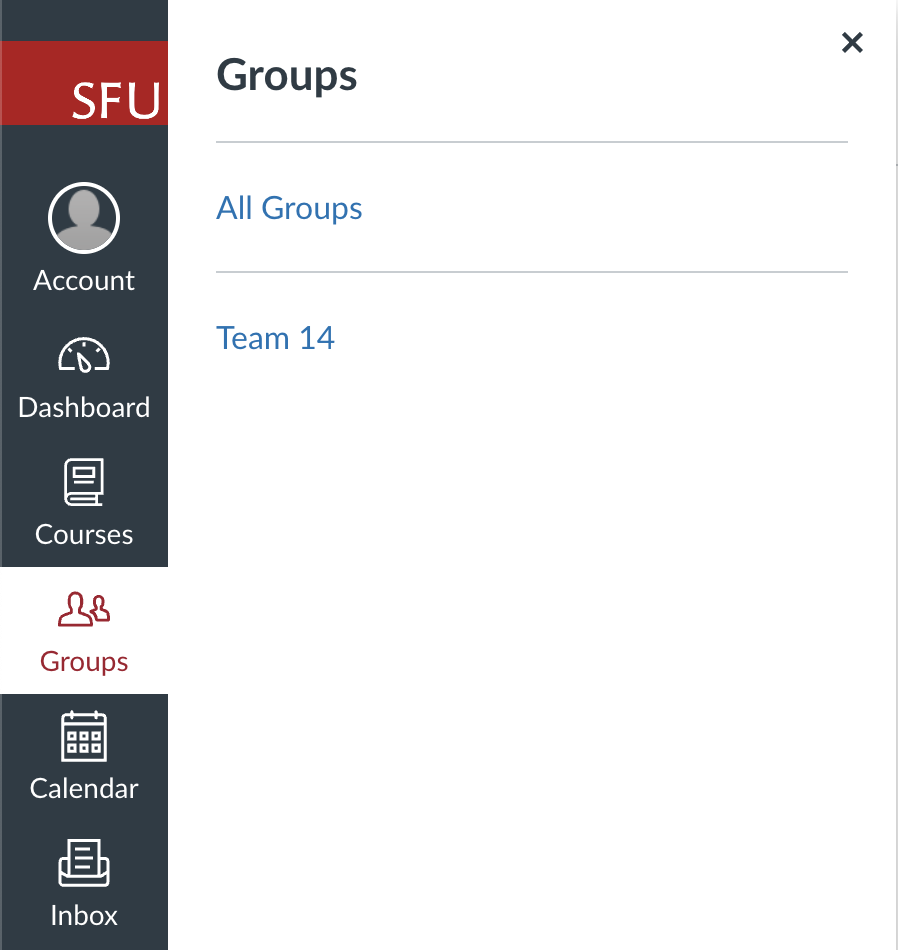
Using Canvas group pages
Your group page is a space where you can collaborate with your group member on your project. Anyone in your group can post content to share with other members of your group. Many features behave similarly to your main Canvas site. The teaching staff of your course can visit your group page at any point.
More articles about groups in Canvas: